After months of meticulous development, we’re thrilled to announce the integration of Wallet Selector to NEAR Mobile. This transformative integration is designed to serve as your gateway to the vast and ever-growing NEAR Web3 ecosystem. In this post, we’ll dive deep into what this means for you and how this game-changing feature is set to bring the power of NEAR Web3 to the masses.
The Wallet Selector: Scan Your Way to NEAR Web3
The Wallet Selector serves as the nexus for all your interactions with decentralized apps (dApps) on the NEAR Blockchain. Its seamless functionality enables you to effortlessly sign any transaction across a multitude of dApps. What’s even more exciting is the Wallet Selector’s compatibility with the Blockchain Orchestration System (BOS). BOS is designed to overcome barriers to widespread Web3 adoption, such as complexity for newcomers and fragmentation across blockchain networks. By integrating with BOS, Wallet Selector makes your onboarding process simpler, your app interactions more web2-like, and your reach across various blockchain networks transparent.
How Does it Work?
- Discover a dApp: First, navigate to a dApp that has integrated the Wallet Selector.
- Choose NEAR Mobile from the list: Upon clicking to sign in, a dashboard materializes, offering a selection of wallet options. Pick NEAR Mobile, and you’re halfway there.
- Scan & Sign: A QR code will populate on the screen. Use NEAR Mobile’s scan function to capture this code and sign off on the transaction. Simple as that!

Pro tip: If you’re accessing the dApp via a mobile device, a specialized button is available beneath the QR code, enabling quick and hassle-free signing.
Complementary Features To Elevate Your Experience
This integration isn’t just a standalone feature; it comes with a bundle of additional perks:
- Curated dApp Directory: Venture into our ‘dApps’ tab and discover a curated list of top-tier dApps in the NEAR ecosystem. Your entry to a secure and exciting Web3 exploration starts here.
- Access Key Management: Within the settings section, a dedicated screen awaits where you can scrutinize and manage all your access keys, giving you full control over your digital interactions.
UX/UI Care: Because Details Matter
As we introduce the Wallet Selector feature, we have not overlooked our commitment to polished design and intuitive user experience. New features should never come at the cost of usability or aesthetics. That’s why, even as we extend NEAR Mobile’s functionality, we’ve been meticulous in refining the design elements you interact with daily, ensuring your journey through the app remains as smooth and intuitive as ever.
Recap on Previous Updates
While the Wallet Selector is stealing the spotlight, let’s not forget some of the important enhancements we’ve recently rolled out. To make your NEAR Mobile experience even better, we’ve patched up some NFT compatibility issues and amplified our support for the Chinese language.
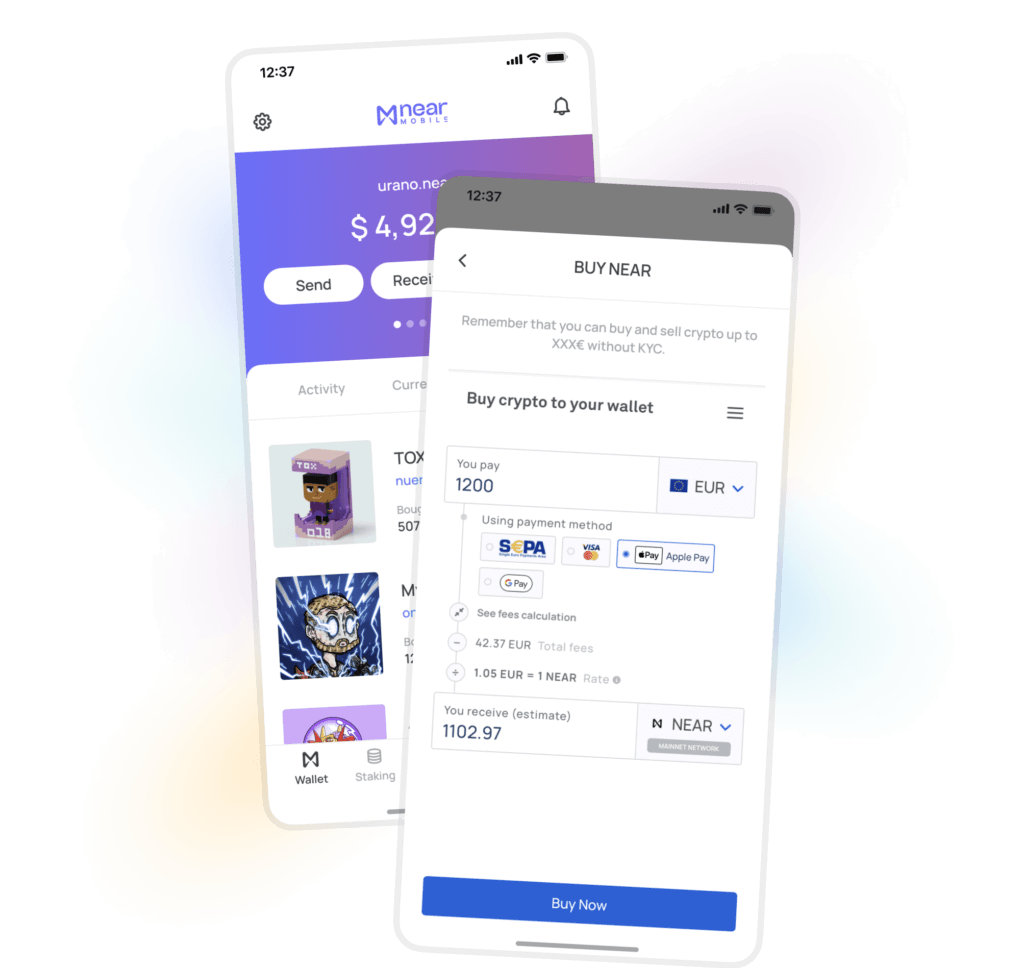
Conclusion
The latest NEAR Mobile update, with the Wallet Selector at its core, marks a pivotal moment in how you engage with the NEAR Protocol and the wider Web3 world. We invite you to explore these groundbreaking changes and urge you to update your app today.
As usual we will soon have our user guide updated and a tutorial video on our youtube channel. Check them out here:

